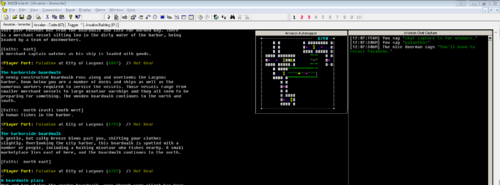Ansalon MW Automapper
From Unofficial Ansalon Wiki
(Difference between revisions)
(Created page with "500x400px The below script will utilize a toggle function in game to omit the automapper from the room description area, and output it into ...") |
m |
||
| (10 intermediate revisions not shown) | |||
| Line 7: | Line 7: | ||
#In MUSHclient click File -> Plugins | #In MUSHclient click File -> Plugins | ||
#In the Plugin Manager that pops up click "Add" and browse to your MUSHclient\worlds\plugins folder, select AnsalonMWMapCapture.xml | #In the Plugin Manager that pops up click "Add" and browse to your MUSHclient\worlds\plugins folder, select AnsalonMWMapCapture.xml | ||
| + | #Once you've got that all set up, type "toggle automapperdata" in game which will turn on the hidden strings to allow the script to capture the automapper. | ||
| - | <br> | + | <br>[http://www.ansalon.net/download/ansalon_mw_map_capture.xml ansalon_mw_map_capture.xml] <-- Right Click -> Save as (or Save Link As) |
'''Troubleshooting''': | '''Troubleshooting''': | ||
| Line 15: | Line 16: | ||
<br> '''Usage:''' | <br> '''Usage:''' | ||
*maps echo on : echo maps in main window | *maps echo on : echo maps in main window | ||
| - | *maps echo off : do not echo maps | + | *maps echo off : do not echo maps in main window |
*maps show : show maps window | *maps show : show maps window | ||
*maps hide : hide maps window | *maps hide : hide maps window | ||
| Line 22: | Line 23: | ||
*RH-click main window to see menu of options | *RH-click main window to see menu of options | ||
*Click title bar to drag window. | *Click title bar to drag window. | ||
| + | |||
| + | [[category:Mushclient]] | ||
Latest revision as of 18:45, 8 September 2017
The below script will utilize a toggle function in game to omit the automapper from the room description area, and output it into a miniwindow to reduce spam.Instructions:
- Right click and download the below file
- Save the file to your MUSHclient\worlds\plugins folder
- In MUSHclient click File -> Plugins
- In the Plugin Manager that pops up click "Add" and browse to your MUSHclient\worlds\plugins folder, select AnsalonMWMapCapture.xml
- Once you've got that all set up, type "toggle automapperdata" in game which will turn on the hidden strings to allow the script to capture the automapper.
ansalon_mw_map_capture.xml <-- Right Click -> Save as (or Save Link As)
Troubleshooting:
- If the window is popping up, but nothing is getting captured make sure you have triggers turned on.
Usage:
- maps echo on : echo maps in main window
- maps echo off : do not echo maps in main window
- maps show : show maps window
- maps hide : hide maps window
- LH-click a line to copy it to the clipboard
- RH-click main window to see menu of options
- Click title bar to drag window.